Problem:
The user wants to know that the system has conducted a complex calculation. If the calculation occurs too quickly, they might not believe that the calculation has been completed correctly or has been extensive enough in considering all the variables.
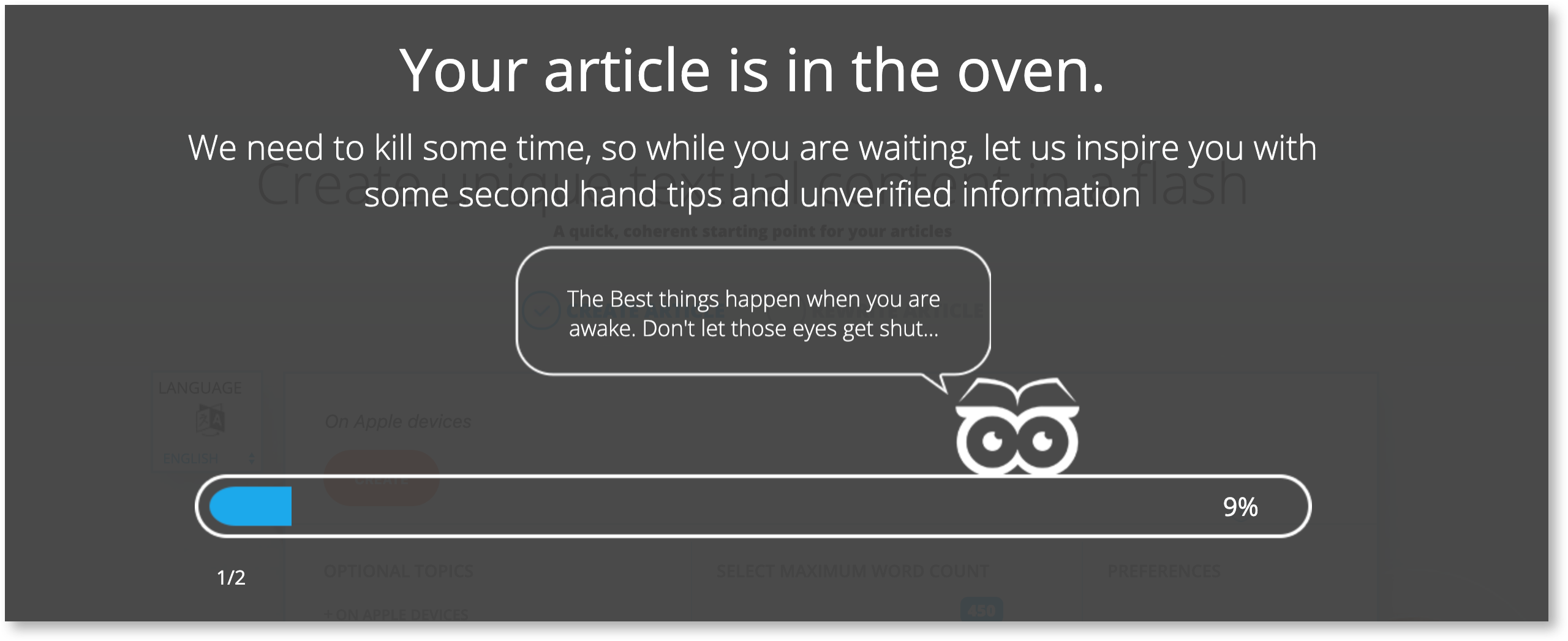
Solution:
The system uses artificial wait times and progress messages to demonstrate that it is "thinking" and applying satisfactory effort to the calculation.
Discussion:
While simplicity in an interface is often desirable, in some cases the appearance of complexity may be beneficial, even to the point of simulating some of that complexity. While the reality of a system's intelligence may result in effortless calculations and speedy response times, the perception of a system's intelligence is ironically often associated with the appearance of effort and slower responses.